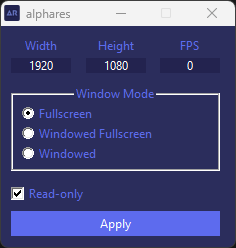Do you want to constantly replace your device’s battery or deal with short battery life? Look no further than the lithium-ion battery! This type of battery is known for its high energy density and longer lifespan compared to traditional batteries. However, learning how to charge it properly is essential to reap its benefits.
This blog post will provide step-by-step instructions on charging a Lithium Ion Battery, ensuring you get the most out of your device’s battery life. Whether you’re a tech-savvy individual or new to using lithium-ion batteries, this guide will provide all the necessary information. So, let’s dive into the world of lithium-ion batteries and learn how to charge them effectively.
Understanding the Basics of Lithium-Ion Batteries
Lithium-ion batteries are at the forefront of rechargeable energy storage technology, powering a wide array of modern electronic devices, from mobile phones to portable computers. At the heart of their operation is the principle of lithium ions moving across an electrolyte from the anode to the cathode when the battery is discharging and vice versa during charging.
This movement generates the electrical power needed to run devices. A crucial aspect of these batteries is their ability to maintain charge over numerous cycles, offering a longer lifespan compared to other rechargeable counterparts. Additionally, their high energy density allows for a lighter and more compact design, making them an ideal choice for portable electronics.
Understanding the underlying mechanisms of lithium-ion batteries enhances our appreciation for these modern marvels. It underscores the importance of adhering to recommended charging practices to ensure efficient and safe use.
Safety Precautions Before Charging Your Lithium-Ion Battery
It is paramount to observe certain safety measures prior to initiating the charge cycle for your lithium-ion battery. The employment of a charger expressly tailored for lithium-ion batteries cannot be overstressed. Chargers not designed for this purpose may not only impair the battery’s performance but also elevate the risk of hazardous outcomes.
It is crucial to abstain from pushing the battery beyond its charging limits; neither overcharging nor allowing it to drain completely is advisable, as both extremes can detrimentally affect the battery’s health and safety. Additionally, to avert any potential mishaps, the battery should not be situated near sources of heat or in environments conducive to flammability.
Further, always inspect the environment for any flammable substances before beginning the charging process and ensure that the area is well-ventilated. The significance of these precautions is magnified if the battery shows any signs of damage or wear, in which case charging should be deferred until a thorough assessment is conducted. By adhering to these precautionary steps, one not only safeguards the battery but also contributes to the overall safety of the surroundings where the charging is taking place.
Choosing the Right Charger for Your Lithium-Ion Battery
Identifying an appropriate charger for your lithium-ion battery is imperative to its longevity and safety. It is crucial that the charger aligns with your battery’s specific requirements, including its voltage and capacity specifications. Employing an incompatible charger can lead to irreversible damage to the battery and pose significant safety risks.
Opt for the charger provided with your device or one from a recognised third-party manufacturer that assures compatibility and safety. These chargers are specifically designed to match the charging needs of your lithium-ion battery, ensuring that it is charged efficiently and safely. It’s advisable to verify the charger’s specifications against those of your battery, a step that must be considered.
Moreover, quality chargers come with built-in safety features such as overcharge protection and temperature control, which further safeguard your battery during charging. These features help prevent situations that might lead to the battery overheating, potentially causing damage or hazard.
When the original charger is unavailable, thorough research is recommended to find a suitable replacement. Look for chargers certified or recommended by the battery or device manufacturer. Avoid using generic or unbranded chargers, as they may not meet your lithium-ion battery’s safety and performance standards.
Preparing Your Device for Charging
Initiating the charging process requires priming your device for an optimal charging experience. Initially, power off your device to mitigate any electrical interference during charging. This step is crucial for both safety and to promote efficient energy uptake by the battery. Subsequently, it is advisable to remove any protective cases or covers. These can sometimes obstruct the connection or induce overheating by insulating the device too much during the charging cycle.
Conduct a thorough examination of both the battery and charger for any signs of wear, damage, or defects. Visible issues such as swelling of the battery, frayed cables, or a damaged charging port can pose significant risks and may necessitate immediate attention or replacement before proceeding with charging. Such preemptive checks are essential to avoid any unforeseen complications that could impede the charging process or, worse, result in damage to your device or pose safety hazards.
Ensuring your device is in a suitable state for charging facilitates a smoother charging cycle and contributes significantly to maintaining the health and longevity of your lithium-ion battery. By taking these preparatory steps, you are setting the stage for a safe and effective charging process, thereby enhancing your device’s overall performance and lifespan.
Properly Connecting the Charger to Your Device
Gently insert the charger into a wall socket, ensuring it is plugged in securely. Subsequently, attach the charger to your device carefully, confirming that the connection is firm and without any obstructions to achieve a proper link. It’s pivotal to eschew multi-plug adaptors or extension cords that might not deliver a stable power supply, as these can affect the charging efficacy.
Should connecting the charger be difficult or if the fit seems loose or improper, it’s advised to halt the process immediately to avoid potential damage or hazardous situations. This step is critical in establishing a safe and efficient charging environment for your lithium-ion battery, facilitating a seamless transfer of power without risking the device’s or battery’s integrity.
Monitoring the Charging Process
Once the connection between your device and the charger is established, it becomes crucial to oversee the charging operation. Most gadgets will exhibit a sign or icon to denote that charging is underway. This indicator not only confirms that power has been successfully received but also provides real-time feedback on the charge level.
It’s advisable to resist the temptation to use the device during this period; interaction could induce additional strain on the battery, potentially causing it to heat up. This excessive heat might impair the battery’s capacity over time and pose a risk to its immediate functionality and overall lifespan. Engaging in activities on the device whilst connected to the charger could lead to a slower charging rate and affect the efficiency of the charge being stored.
Moreover, a constant power draw during the charging process might prevent the battery from achieving a full charge, which can be detrimental in the long run. Observing the charging session allows immediate intervention should any abnormalities present, such as a prolonged charge rate or signs of overheating beyond the norm. Taking prompt action in such instances can be pivotal in preventing potential damage to the battery or device.
When to Unplug Your Charger
Upon reaching full charge, it’s imperative to promptly remove the charger from the power source and detach your device. Persisting in charging beyond the 100% mark can curtail a lithium-ion battery’s operational life and escalate safety risks. Modern devices and batteries are equipped with mechanisms to halt charging once total capacity is attained; however, relying on something other than these features is prudent. Unplugging at full charge averts potential overcharging issues and conserves energy.
Moreover, habitual overcharging can induce unnecessary stress on the battery, affecting its ability to hold charge efficiently over time. This practice can contribute to a phenomenon known as voltage stress, which can diminish the battery’s overall health and longevity.
It’s also beneficial to note that lithium-ion batteries thrive on partial discharge cycles rather than being frequently fully charged and depleted. By unplugging your device once it reaches full charge, you’re aligning with best practices for battery health, ensuring that your battery maintains optimal performance over its lifespan. Additionally, this habit aids in reducing the environmental footprint by conserving electricity and mitigating the potential for overheating, thereby ensuring the safety and efficacy of your lithium-ion battery’s charging cycle.
Maintenance Tips for Prolonging Lithium Ion Battery Pack Life
Adopting a proactive maintenance regime is essential to ensuring the endurance of Lithium Ion Battery Pack. One of the cardinal rules is to avoid allowing the battery to deplete entirely before recharging. Lithium-ion batteries favour partial rather than complete discharge cycles, so recharging them before running completely flat can significantly enhance their longevity.
Storing your battery in conditions that mimic a moderate climate is crucial; extreme temperatures, be they hot or cold, can severely impair the battery’s health and reduce its operational lifespan. It’s recommended to keep the battery in an environment that is neither too hot nor too cold, ideally within a room temperature setting.
Regular cleaning of the battery contacts can also play a pivotal role in maintaining optimal performance. Dust and debris can accumulate over time, potentially hindering power transfer efficiency between the battery and the device. Using a clean, dry cloth to wipe the contacts gently can prevent buildup and ensure a smooth energy flow.
Furthermore, it’s wise to be mindful of the battery’s charge level before storing it for extended periods. Charging it to approximately half its capacity is advisable to help maintain its health during storage. Vigilance in these aspects of battery care can contribute substantially to prolonging the life of your lithium-ion battery, thereby ensuring it continues to power your devices effectively for as long as possible.
Storing Your Lithium-Ion Battery Safely
When not in use for prolonged periods, storing your lithium-ion battery under optimal conditions is vital to preserve its health and efficiency. Before storage, it is ideal to charge the battery to about 50% of its full capacity. This level is considered optimal for maintaining the battery’s integrity over time. The chosen storage location should be cool and dry, shielded from extreme temperatures or moisture exposure, which can degrade the battery’s performance and lifespan.
Direct sunlight and heat sources should be avoided, as they can cause the battery to deteriorate more quickly. It’s also wise to periodically check the battery’s charge level during storage to ensure it hasn’t significantly depleted. If the charge has dropped noticeably, a brief recharging to return it to the 50% mark is advisable. Keeping the battery in these conditions helps prevent capacity loss and extends its usability for when it’s next needed.
Troubleshooting Common Charging Issues
Should you face difficulties, such as your lithium-ion battery charging at a reduced pace or becoming excessively warm, consider an alternative charger or power source that might offer a solution. It’s imperative to ensure the charging port remains devoid of any obstruction or accumulation of dirt that could impede the charging connection. A careful examination and cleaning of the port might rectify the issue without the need for further intervention.
If these initial steps fail to resolve the charging problem, it is advisable to seek the expertise of a qualified professional. They can provide a comprehensive assessment and undertake any necessary repairs or replacements. Utilising a different cable could also be a beneficial troubleshooting step, as wires can become worn or damaged over time, affecting their functionality.
Be mindful of the environment in which you charge your device; excessive temperatures can contribute to charging difficulties and potentially harm the battery’s health. Ensuring your device is in an excellent, well-ventilated space can prevent overheating during charging.
These measures can significantly mitigate common charging issues, ensuring your lithium-ion battery maintains optimal performance and longevity. Always prioritise safety and refer to the manufacturer’s guidance when dealing with battery-related concerns.
Conclusion
In wrapping up, we’ve journeyed through the essential steps and considerations for charging a Lithium Ion Battery efficiently and safely. From understanding its operational basics and selecting the right charger to implementing best practices for maintenance and storage, the guidance provided aims to enhance your battery’s lifespan and performance. Remember, the key to maximising a lithium-ion battery’s utility lies not just in how it’s charged, but also in how it’s cared for daily. By adhering to these instructions, you’ll ensure that your devices remain powered effectively, safeguarding the battery’s health and peace of mind.
FAQs
Q: How often should I charge my Lithium Ion Battery to ensure longevity?
A: Charging your lithium-ion battery before it completely drains is advisable. Keeping the charge between 20% and 80% is beneficial for prolonging its life.
Q: Can I leave my lithium-ion battery charging overnight?
A: Modern lithium-ion batteries are equipped with features to prevent overcharging, but it is best practice not to leave them charging unattended for extended periods, such as overnight, to avoid potential risks.
Q: What should I do if my lithium-ion battery overheats while charging?
A: If the battery becomes excessively warm during charging, disconnect it from the charger immediately and allow it to cool down. If the issue persists, consult a professional for advice.
Q: Is using a non-original charger with my lithium-ion battery safe?
A: For optimal safety and efficiency, it’s recommended to use the original charger or one approved by the battery’s manufacturer. Non-original chargers may not meet your battery’s specific requirements and could pose safety risks.
| Related Business Listings |
| Directory Submissions |
| Regional Directory |