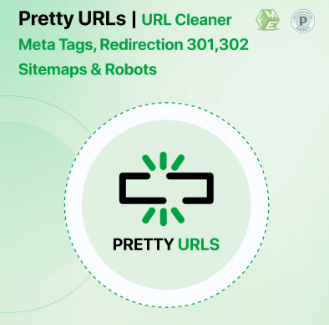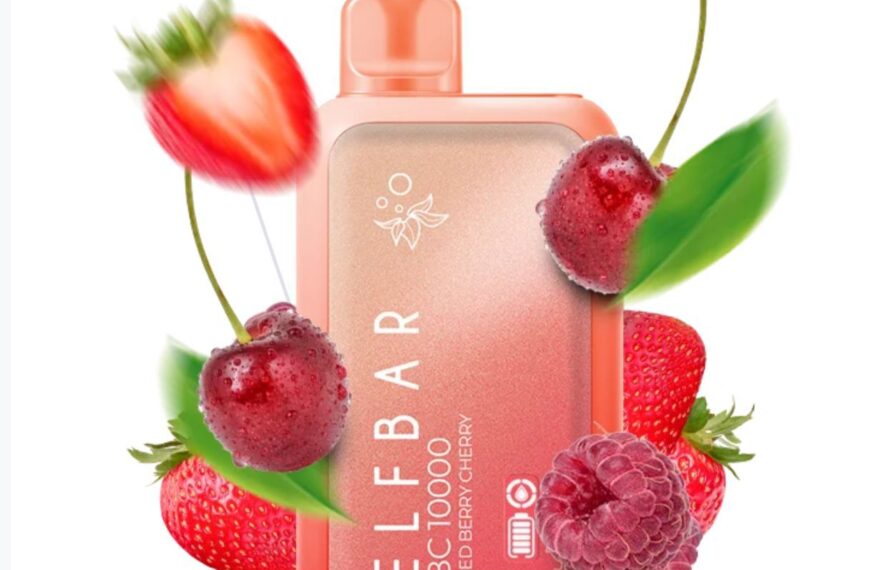Optimizing your PrestaShop store for search engines is essential for increasing organic traffic and visibility. One of the most critical aspects of SEO optimization is implementing clean and effective URLs, commonly known as PrestaShop friendly URL. A well-structured, readable URL not only improves user experience but also plays a crucial role in helping search engines understand and rank your content.
In this article, we will explore some top tips for leveraging friendly URLs to achieve SEO success for your PrestaShop store.
Why Are Friendly URLs Important?
A PrestaShop SEO URL serves two key purposes: improving your store’s visibility in search engine results and enhancing the user experience. Clean URLs provide a clear, concise description of the content, making it easier for both users and search engines to navigate your site. When done right, a friendly URL can significantly impact your search engine rankings and increase the likelihood of potential customers finding your store.
For example, let’s compare two types of URLs:
- Non-friendly URL:
www.example.com/index.php?id_product=42&controller=product - Friendly URL:
www.example.com/blue-sneakers
The second URL is far more readable, easier to remember, and clearly indicates the product, which is advantageous both for users and search engines.
Top PrestaShop Friendly URL Tips
1. Use Descriptive Keywords
The first step in optimizing your URLs is to use descriptive keywords that reflect the content of your page. Search engines like Google take the URL into account when determining the relevancy of a page, so including targeted keywords is a smart way to boost your SEO.
For instance, instead of using a URL like www.example.com/product-123, a better option would be www.example.com/mens-running-shoes. This way, both users and search engines know what the page is about before even clicking.
2. Keep URLs Short and Simple
While it’s important to use descriptive keywords, you also want to keep your URLs short and simple. Overly long URLs can be hard to read and might get truncated in search results or shared links. A concise, well-structured URL that avoids unnecessary words or special characters is much more effective for SEO.
For example:
- Avoid:
www.example.com/mens-running-shoes-in-blue-size-9-with-discount - Use:
www.example.com/mens-running-shoes
By keeping URLs concise, you make it easier for users to remember and search engines to crawl.
3. Use Hyphens to Separate Words
When creating friendly URLs, use hyphens (-) to separate words instead of underscores (_). Hyphens are more easily read by search engines and help improve SEO. For instance, a URL like www.example.com/blue-running-shoes is preferable to www.example.com/blue_running_shoes.
4. Avoid Dynamic URLs
Dynamic URLs with parameters like question marks, equal signs, and numbers can make your URLs look messy and less user-friendly. Instead, PrestaShop allows you to enable clean URLs that are static and more readable, enhancing both user experience and SEO performance.
To enable friendly URLs in PrestaShop, go to the Back Office and navigate to:
- Shop Parameters > Traffic & SEO Here, you can enable the friendly URLs option to create static URLs.
5. Set Up Canonical URLs
Duplicate content can hurt your search rankings, and this often happens when the same product or page is accessible through multiple URLs. To avoid this, make sure you set up canonical URLs in your PrestaShop settings. Canonical URLs tell search engines which version of a page to prioritize, ensuring you avoid any penalties from duplicate content.
By adding canonical tags to your PrestaShop store, you can maintain your SEO rankings while allowing multiple URL structures.
6. Regularly Audit Your URLs
As your PrestaShop store grows, it’s important to regularly audit your URLs to ensure they remain SEO-friendly. Over time, you may add new products, categories, or pages that could result in less optimized URLs. Use tools like Google Search Console to identify any broken links or crawl issues, and update your URLs as needed.
Additionally, you should periodically review your website’s structure to eliminate redundant or overly complex URLs, keeping your site clean and easy to navigate.
7. Implement 301 Redirects for Old URLs
If you ever change a product URL, be sure to implement a 301 redirect from the old URL to the new one. This prevents users from landing on a broken page and preserves any SEO equity built into the old URL.
For example, if you change www.example.com/old-url to www.example.com/new-url, setting up a 301 redirect ensures that users and search engines are automatically sent to the correct page.
PrestaShop SEO URL: How It Boosts Rankings
Incorporating PrestaShop SEO URL practices has a direct impact on your store’s rankings. Search engines use URL structure as one of their many ranking factors. A well-organized and optimized URL helps Google and other search engines understand what your page is about, which can result in higher rankings.
Moreover, mobile users benefit greatly from clean URLs. In the mobile-first indexing era, search engines prioritize websites that deliver a smooth experience on mobile devices. Clean URLs load faster and are easier to read on smaller screens, which enhances the user experience and leads to better search engine performance.
Best Practices for Mobile-Friendly URLs
To fully optimize your PrestaShop store for mobile SEO, keep the following best practices in mind:
- Ensure your URLs are mobile-friendly by keeping them short and descriptive.
- Regularly test your store across different mobile devices to ensure that the URL structure looks clean and functions properly.
- Optimize page speed by compressing images and minimizing server requests, as clean URLs tend to load faster, contributing to better rankings.
Conclusion
In conclusion, implementing PrestaShop friendly URL structures is a powerful way to enhance both user experience and search engine optimization. By following best practices like using descriptive keywords, keeping URLs concise, and avoiding dynamic parameters, you can ensure that your store is well-optimized for SEO success. Additionally, regular URL audits and the use of canonical tags will help you avoid any pitfalls related to duplicate content or broken links.
Taking these steps will not only boost your visibility in search engine results but also improve the overall usability of your PrestaShop store, ensuring that customers have a smooth and engaging shopping experience.
For More Blogs Please Visit: cbdvapejuce.